Introduction to the State of the UC Union
Unified Communication and Collaboration (UC&C) is a combination of various communication methods and collaboration tools such as virtual whiteboards, real-time audio and video conferencing, and enhanced call control capabilities to improve efficiency in the workplace. It offers easy-to-use solutions for various organizations, ensuring end users enjoy efficient, smooth, and secure real-time collaboration.
Video collaboration evolved from traditional hardware-based codecs like Polycom and Cisco Systems to software-driven solutions like Microsoft Teams, Zoom, Google Meet, and WebEx after the pandemic. Many setups now use simpler, easier-to-deploy solutions for small, mid-size, and large spaces, including boardrooms, meeting rooms, training rooms, and large venues like auditoriums and event spaces. However, the challenges of designing, executing, and implementing the technologies and the user experience still remain. The intent of this whitepaper is to ensure the reader makes the right decision based on today’s available technology. As organizations embrace unified collaboration, video conferencing has become increasingly important, especially as many shift toward hybrid work environments. Moreover, it enhances collaboration and ensures seamless communication across teams. It significantly enhances connectivity by enabling real-time video conferencing, even across remote locations—a capability beyond the reach of traditional phone calls or other platforms.
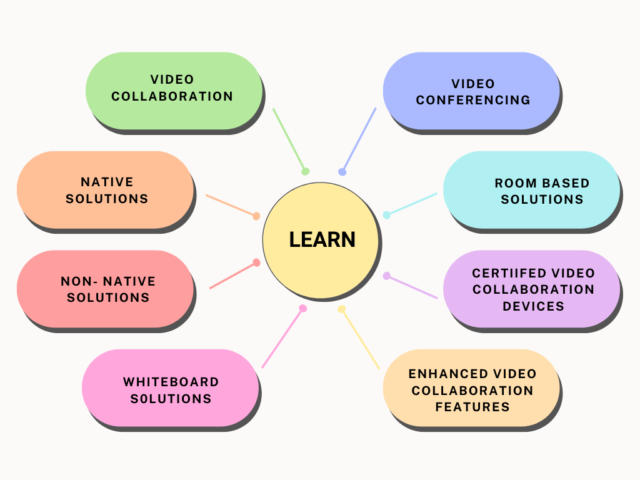
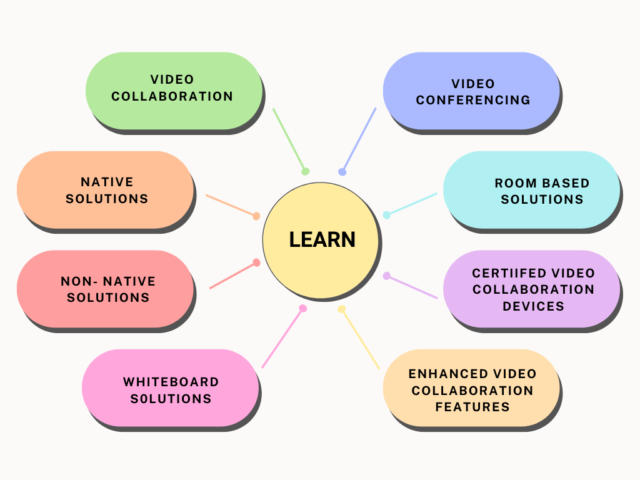
Types of Video Conferencing:
- Telepresence Video Conferencing System
- Integrated Video Conferencing System
- Desktop Video Conferencing System
Video Collaboration Platforms:
- Zooms
- Microsoft Teams
- Google Meets
- Cisco
- WebEX
What are Native and Non- Native Solutions. Why is it important in a Video Collaboration system?
Video conferencing is a live audio-visual connection between two or more remote parties over the internet that simulates a face-to-face meeting in real-time. In today’s business landscape, desktop video conferencing plays a key role in Unified Communications platforms by integrating calling and messaging. Furthermore, many vendors offer both standalone on-premises and cloud-based solutions, supporting desktop as well as room-based conferencing. In addition, these solutions easily integrate into business applications—such as telehealth, customer service, and distance learning thereby enhancing flexibility, efficiency, and scalability.
The Primary difference between a Native and a Non-Native system is the user experience. Post Work from home and Back to office systems imply that the end users wants a user interface (IPAD, OEM’s touch panel, etc..) to have the same familiar look and feel that they are dialing/ joining directly from their laptop. Moreover, native user experiences enable seamless connections with enterprise users through active directory integration, which ensures smooth access and collaboration. Additionally, these native integrations must receive certification from certified solution providers, such as Microsoft Teams and Zoom, as part of their compliance within the ecosystem. Therefore, implementing these solutions not only enhances user experience but also strengthens organizational connectivity.
Though more expensive, native systems offer a more seamless experience to the management. Non-Native systems can be simply a Video collaboration bar in a room with a PC behind the display, essentially the PC is a desktop/ user laptop that allow content sharing as well as dialing/joining into the enterprise (As the main UC Engine). Non-native applications are easy to deploy, lower cost to maintenance as well.
Differences between Native and Non-Native Solutions
Hard Codec Running Native UC Platform Modes UC hardware often runs in “Native Mode,” meaning that the built-in Windows/Mac or Android computer is running a single UC Platform application such as Microsoft Teams or Zoom. The system is “locked in” to that platform. This is a great option if your business is already using a soft client version on employees’ laptops, as you essentially just extend this experience to the meeting room. Employees can easily make Zoom calls from their laptops or a conference room’s dedicated native platform. Because employees are already familiar with the user interface, the transition to the hardware version feels seamless. Thus, they can adapt quickly and efficiently.
Soft codec Running Native UC Platform Modes
Soft codec systems are more commonly known as cloud or web-based video conferencing software. They’re “soft” as they don’t need codec hardware to work, and “codec” refers to devices or programs that compress and decompress data. It simply requires a USB peripheral device, such as a USB camera, USB microphone, and a thin client PC where all the necessary software platforms can be loaded. Moreover, users can easily initiate calls using a wireless keyboard and mouse. As a result, this setup streamlines the communication process and enhances overall efficiency.
Unified Communication & Collaboration Tools for Native Interface
Zoom Rooms Zoom Rooms, the Modern Hybrid workspaces for Teams, brings HD video collaboration into any space – in the office, the classroom, or at home – and allows in[1]person and remote participants to interact in real-time. Zoom Rooms are the conference room experience you’ve always wanted, making it simple to start a meeting, book a room, and share content. Bring high-quality video, audio, and web conferencing to any sized room or workspace. Advanced features like Zoom Kiosks (virtual receptionist), voice commands & room controls on your mobile device. Enabling the hybrid workforce with features like Smart Gallery and Workspace Reservation. Google, Office 365 & Exchange calendar integrations support room booking, room status, upcoming meetings list, and more.
- Workspace Reservation
- Wireless sharing with proximity detection
- Scheduling Displays
- Digital Signage
- Smart collaboration tools to keep projects moving Work from anywhere
Microsoft Teams
Microsoft Teams is an enterprise-ready unified communications & collaboration (UC) platform. Teams connects people everywhere, on Windows MAC and other operating systems including mobile devices, as part of their everyday productivity experience. Microsoft Teams provides a consistent, single client experience for presence, instant messaging, voice, video and a great meeting experience. Microsoft Teams goes beyond communication. Easily find, share and edit files in real-time using apps like Word, PowerPoint and Excel inside Teams.
- Chat: Share your opinion and your personality, send gifs, stickers and emojis in a group chat or in one-to-one messages.
- Meet: Microsoft Teams offers real-time video conferencing. Host online meetings from 1:1, teams and live events up to 10,000 people.
- Call: Make and receive calls with internal and external groups using Microsoft Teams Calling, Phone System, Calling Plan, or Direct Routing.
- Collaborate: Store, share and edit files in real-time using apps like Word, PowerPoint and Excel in Microsoft Teams.
Digital whiteboard camera technology Kaptivo
Collaborate with remote team members with secure whiteboard/Interactive Display live sharing and video conference integrations.
- Connect via Video Conference or Web Browser
- Share Livestream of Whiteboard
- Secure Whiteboard Image Capture
- Save Snapshots and Track Changes
Kaptivo Cast
- The Kaptivo Cast HDMI converter seamlessly pairs with your Kaptivo to livestream vibrant and unobstructed whiteboard images. Notably, it connects to any HDMI-capable input, including traditional video codecs, displays, projectors, and lecture capture systems.
- This versatility enhances your presentation options and boosts engagement.
- With the Kaptivo Cast, Kaptivo seamlessly integrates into meeting systems from all leading providers.
Quantum Leap Lite
- The Leap Lite for Conference Room with Mounting Bracket is a step forward in conference cameras.
- It features the camera and a display bracket mount that enables mounting your camera to the top or bottom of most display screens and monitors.
- The Leap Lite lens offers a 110-degree field of view, making it ideal for most meeting and conference rooms.
- Moreover, no drivers are necessary to operate on Linux, Windows, or Android. Additionally, the Leap Lite is compatible with virtually all collaborative software platforms. Furthermore, it connects to your computer via USB, making it a straightforward plug-and-play video conference solution.
Quantum 4k PTZ camera with Condor Microphone
- The advantages of Quantum camera is they provide stable product quality, 4k PTZ Camera from Value HD is the most cost-effective solution to provide effective communication.
- With video in 4K Ultra HD and 82 degrees wide-angle lens, you can enjoy a superior resolution for all of your video conferences.
- The 12X Optical Zoom is smooth and rapid and it delivers close-ups with superior resolution. With its patented 4K ISP solution, the lens of this PTZ camera can be controlled from a remote location. The software (Skype for business, Microsoft teams etc.) will be loaded in the thin client PC.
- Display to be used to show Far end and Near end participants. Meanwhile, during this mode, the Phoenix beamforming microphone with a hemispheric pickup pattern activates for audio capture, while ceiling speakers reinforce far-end audio to ensure clear communication.
- The Phoenix Microphone is designed with the vision of a clutter-free conference table. Moreover, the Condor sits above or below your monitor, and with a pickup range of up to 30 feet, it seamlessly adapts to almost any conference room.
Conclusion
Enterprises today face a range of options, and we feel the top five takeaways are as follows:
- Understand your vision for the Unified Collaboration rollout for your enterprise well in advance. (Spend time planning.)
- Do trial runs with different manufacturers and end users to understand what works and what doesn’t across a range of budgets.
- Deploy in small batches.
- First, understand the system’s long-term value. Moreover, evaluate its compatibility with future unified collaboration software-driven systems. This approach ensures you make a well-informed decision that aligns with your evolving needs.
- First, begin by collecting and analyzing data on usage patterns through room schedulers, cloud-based sensors, and analytics platforms. This comprehensive approach not only enhances the user experience but also improves remote asset management and streamlines deployments. As a result, organizations can make informed decisions that boost efficiency and productivity.
To know more you can always contact Allwave AV on contact@allwaveav.com or call us on 9372374450.
To view the complete document for State of the UC Union click here.

