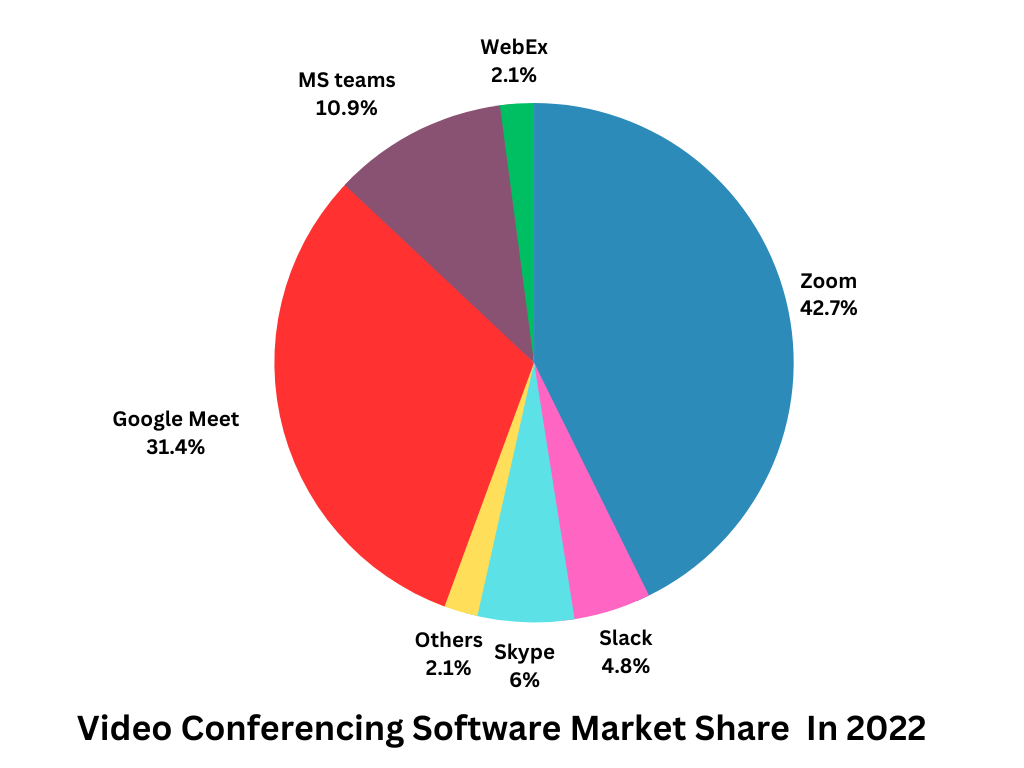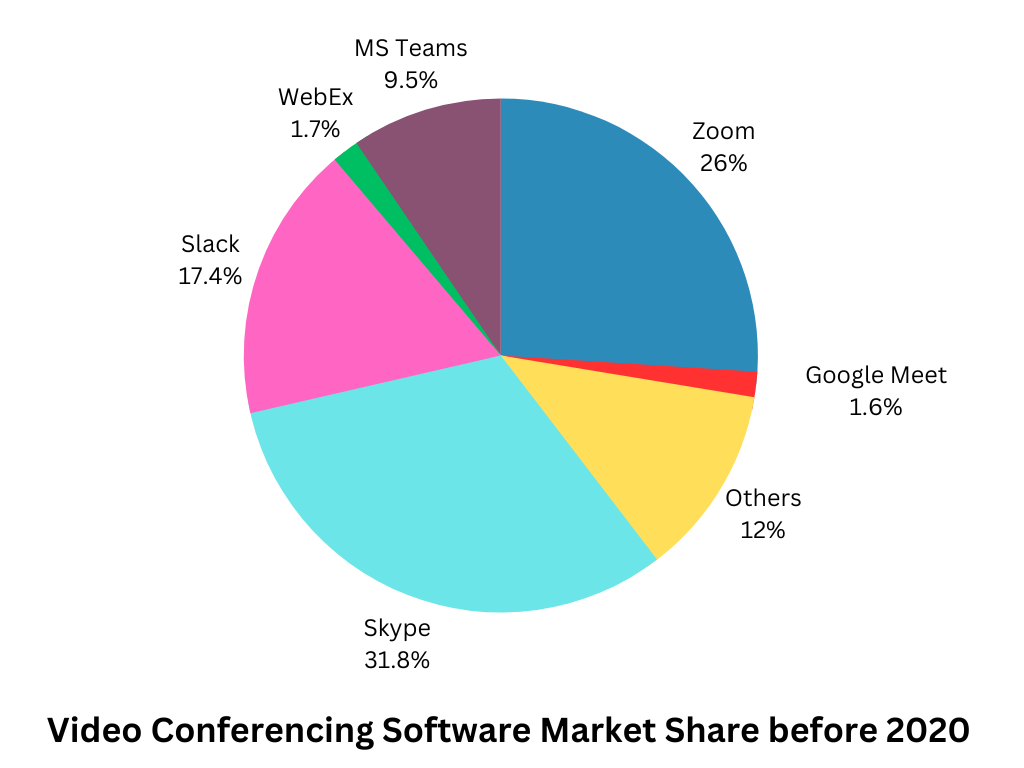Introduction:
Ever-evolving technology has interconnected the world. But in this era of technology, Video Conferencing works like a bridge to fill communication Gaps between people separated by Geographical boundaries. AV Integrators Have a good knowledge of video conferencing or web conferencing platforms, They can Choose and suggest the best for any business. In this article you can get all the required information about Video Conferencing Softwares or Zoom Alternatives.
According to Microsoft.com “Video conferencing is an online meeting between two or more participants communicating in real time over an internet connection. It blends audio and video to create a virtual face-to-face conversation where you can see others’ expressions while hearing what they’re saying—whether they’re using a laptop, mobile device, or conference room meeting webcam. The power to bring people together, simplify collaboration, improve efficiency, and help you save money provides advantages for businesses of any size.”
- Superior Audio and Video Quality: opt for platforms that consistently deliver high-quality audio and video performance.
- Effortless Meeting Management: Choose platforms that make starting, scheduling, and joining meetings a breeze.
- Collaboration Made Easy: Priorities platforms with built-in collaboration tools like screen sharing and chat functionalities.
- Recording Capabilities: Select platforms that allow you to record meetings for future reference and wider accessibility.
- Seamless External Participation: Look for platforms that enable effortless inclusion of external participants through simple join-in links.


While looking for options for video conferencing or web conferencing, we should always consider these important features. We have tried and tested all of this video conferencing software and come up with the following order:
-
Zoom:
Zoom is the top choice for individuals for video calls. You can easily share a link to a Zoom meeting and be sure that everyone can join without any trouble. It works on different devices, and most people probably have it set up already. Zoom Rooms can make your business operations better by making communication and collaboration easier. They have everything you need for a great meeting, like audio, video, and wireless sharing.
They are also easy to set up and use, so you can focus on your meeting, not the technology. Zoom Rooms can be used for virtual meetings, training sessions, and presentations. They work on all devices, so you can connect from anywhere. This will help your business run smoothly and foster productive relationships.
Now Let’s talk about Zoom alternatives. We have to accept that Zoom is the best video conferencing tool for corporations. because even though these are all the best video conferencing softwares, Top businesses give them second-to-last priority.
As we can see in the Above Pie charts, Skype was the most popular video conferencing software before 2020, but after the Impact of work-from-home culture, Zoom and Google Meet became Corporate people’s favorites. Now, More than Half of the Market is consumed by Zoom and Google Meet.
-
Google Meet:
Google Meet comes in second place of video conferencing platforms for a reason its best feature is it’s integration with Google’s other applications. Since Zoom and other applications are catching up, Google Meet continues to get better at live captioning. Although it fails to identify when someone is speaking in a different language on the call, the captions in English work effectively. Whenever you schedule a meeting in Google Calendar, you’ll get a Meet link that you and other attendees can click to join the call instantly. Also, you can access files via Google Drive during a call and share them in chat without hanging up. Even from your Gmail inbox, you can start a call. Then there is the Chrome integration, offering a tab-sharing capability that’s great for media sharing and plays a brief video as a group with little lag. It works in the Google Chrome browser only.
-
Microsoft Teams:
When it comes to video, the majority of team chat apps either struggle with it or ignore it. Not Microsoft Teams, which, in addition to team chat, provides some of the most powerful video conferencing services on the market. If the video quality wasn’t excellent, all of these factors wouldn’t matter. Though it is. Even during lengthy calls, Teams operates wonderfully, and it provides a variety of options to ensure flawless meeting experiences. Additionally, while inviting someone from outside your company to Teams meeting is simple, it is not frictionless as Zoom. If someone doesn’t already have Team installed, expect problems. Microsoft Teams, or MS Teams, is placed in the third Position because of it’s market stake. Some Companies prefer using MS Teams just because their old Management was more familiar with it.
-
Skype:
Skype is a programme that permits communication between people everywhere. Millions of people and organizations worldwide utilize Skype to engage in free one-to-one and group video and phone calls, exchange instant messages, and facilitate file sharing. You can employ it on your preferred device, whether that’s a tablet, PC, or smartphone. The app had gained a reputation for incorporating unnecessary features. However, when individuals were striving to maintain productivity during a pandemic, extraneous functionalities were far from desirable. Consequently, a fledgling platform named Zoom gained popularity among these users. The urgency for a reliable video conferencing solution led people to embrace Zoom, as they were unwilling to await Skype’s uncertain future following Microsoft’s announcement of its discontinuation. They immediately headed to Zoom.
-
Slack:
Slack was launched for the public in August 2013. According to Butterfield, “Slack” is an acronym for “Searchable Log of All Conversation and Knowledge,” which he chose in 2012 to replace the previous codename, “linefeed.” Slack is a messaging app at its core, with the option to add video and audio conferencing. Zoom puts video conferencing first but offers Zoom Teams Chat, Zoom Phone, and other options. Slack organizes conversations into channels where everyone can come together in one place to share ideas, make decisions, and move work forward. It helps teams operate faster and stay in sync, wherever they are. The Free, Pro, and Business+ plans include a single Slack workspace for small and medium-sized companies. Due to It’s core as a messenger rather than a video conferencing platform, it has been placed in the 5th position by the market.
-
Cisco WebEx:
One of the top producers of video conferencing equipment is Cisco. They use the WebEx Meetings video call tool. The emphasis is on video quality, as you might anticipate, and WebEx delivers. It’s not very close, but everyone seems and sounds better on service. both in terms of image and sound quality as well as stability. Don’t forget about WebEx. You might want to give it another shot if you tried it a few years ago. It has undergone a comprehensive redesign and is now unquestionably among the top video conferencing apps available. The only reason Zoom is listed below it is due to its sheer popularity.
Other than these six softwares, there are WhereBy, GoTo Meeting, Blue Jeans, Adobe Connect, etc. These apps had a big chunk of the video conferencing software market before the pandemic according to rutik sansare because the video conferencing software userbase was so small and limited. But just after the introduction of Zoom and Google Meet, everything started changing rapidly.
Conclusion:
- Video conferencing Platforms serves as a crucial link for bringing people together across distances in today’s tech-driven environment. Excellent audio and video quality, simple meeting administration, collaboration tools, recording choices, and seamless external involvement are just a few of the key features.
- The leader in the field is Zoom, known for its flexible Zoom Rooms and user-friendly link sharing. Despite being browser-based, Google Meet smoothly connects with Google products and enhances live captioning. While Cisco WebEx offers the best video quality, Microsoft Teams integrates comprehensive video conferencing with chat features. Zoom’s and Google Meet’s revolutionary effects highlight their leadership in changing communication methods.